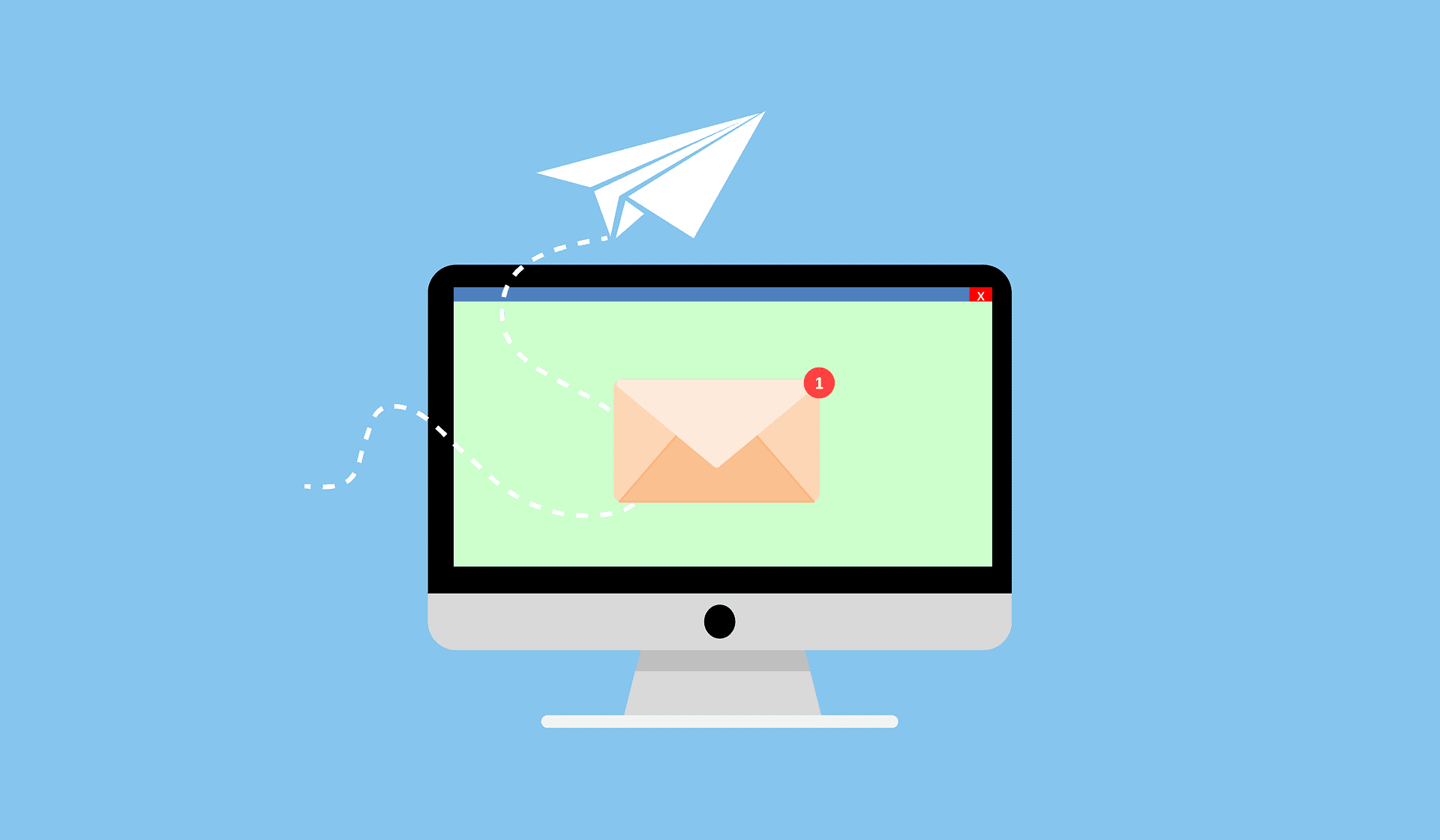
8 Keys to Writing Lead Nurturing Emails
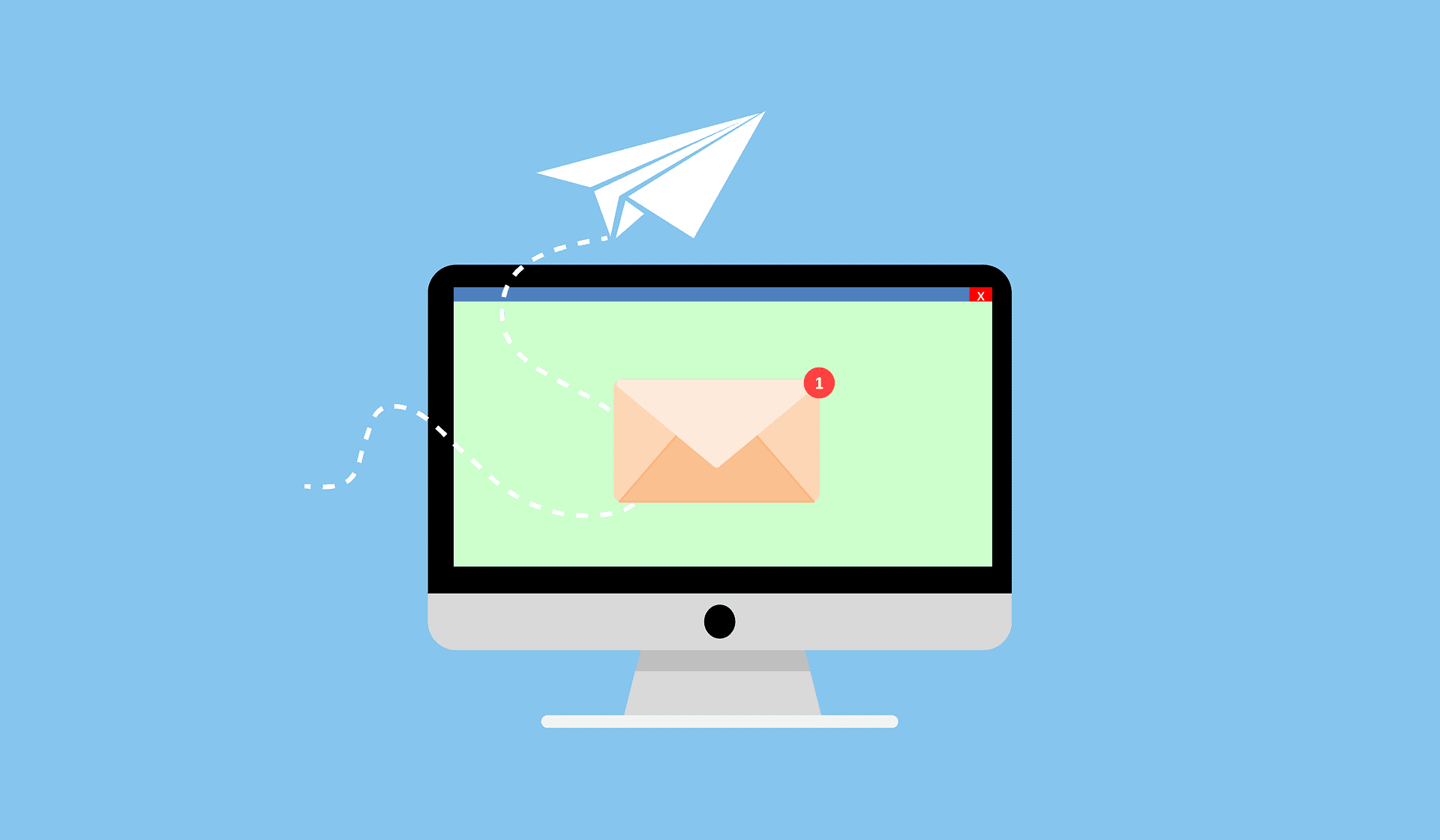
Are you struggling to turn potential customers into loyal clients? Lead nurturing emails might be your secret weapon. These emails guide your audience through their buyer journey by offering valuable, timely information. But how do you write emails that people actually want to open and engage with?
In this guide, we’ll break down eight essential strategies to help you write lead-nurturing emails that people want to read, act on, and even look forward to. Whether you’re an email marketing novice or a seasoned pro, these tips will elevate your strategy.
Know Your Audience Inside Out
Before you can nurture a lead, you need to understand them. Every successful email campaign starts with in-depth knowledge of your audience – who they are, what they need, and how your product or service can solve their problems.
Create Buyer Personas
Start by creating buyer personas, fictional profiles that represent your ideal customers. Include details like:
- Demographics (age, location, job title)
- Goals and aspirations
- Pain points or challenges
- Buying behavior (Are they price-conscious? Do they research heavily before purchasing?)
For example, if you sell marketing software, one persona might be “Marketing Mary,” a small business owner looking for affordable tools to streamline her campaigns.
Segment Your Email List
Once you understand your audience, divide your email list into smaller groups based on shared characteristics. Segmentation allows you to send tailored messages to each group, increasing the likelihood that your emails will resonate. Common ways to segment include:
- Stage in the buyer journey (awareness, consideration, decision)
- Industry or job title
- Past behavior (e.g., downloads, webinar attendance, purchases)
Pro Tip: Use email marketing platforms like HubSpot or Mailchimp to automate segmentation and track audience behavior over time.
Write an Email Subject Line That Stops the Scroll
Think of your subject line as the gateway to your email. It’s the first thing your audience sees, and it often determines whether they’ll open your email or delete it.
What Makes a Great Subject Line?
- Brevity: Keep it under 50 characters to ensure it displays fully on mobile devices.
- Curiosity: Tease the content of your email to encourage the reader to click.
- Personalization: Include the recipient’s name or reference their recent activity for a personal touch.
- Urgency: Use time-sensitive language to prompt immediate action.
Examples of Strong Subject Lines:
- “3 Ways to Solve [Pain Point] Today”
- Hi [Name], here’s the solution you’ve been waiting for”
- “Don’t Miss Out: Exclusive Offer Just for You”
Avoid spammy language like “Buy Now!!!” or excessive punctuation, which can hurt deliverability.
Email Personalization is Key
Nobody likes to feel like just another name on a list. Personalized emails create a sense of connection, showing your audience that you understand their unique needs and preferences.
How to Personalize Your Emails
- Use Their Name: Start with a simple “Hi [Name]” instead of a generic greeting.
- Reference Past Interactions: Mention a recent download, purchase, or webinar attendance.
- Customize Content: Tailor your recommendations based on their industry, location, or specific challenges.
Example:
Generic: “Check out our new marketing tool!”
Personalized: “Hi Sarah, discover how our marketing tool can help you generate more leads for your e-commerce store.”
Go Beyond Basics
Advanced personalization might include dynamic content blocks that change based on the recipient’s preferences or behavior. For instance, if a lead is interested in email marketing, your email could automatically include resources on that topic.
Deliver Real Value in Your Emails
Lead nurturing is about building trust. One of the best ways to do that is by consistently delivering value. Instead of asking for something (like a sale), focus on offering something useful.
What Does “Value” Look Like?
- Educational Content: Share blog posts, eBooks, or videos that help your audience solve a problem.
- Exclusive Offers: Provide discounts or early access to products or services.
- Actionable Insights: Offer tips, checklists, or templates that they can use immediately.
Example Email for a Productivity App: Subject Line: “Simplify Your Day in 5 Easy Steps”
Body: “We know how overwhelming a busy schedule can be. That’s why we created this free guide: ‘5 Time-Management Tips for Professionals.’ Click below to download your copy.”
When you consistently provide value, your audience will begin to see you as a trusted resource, increasing the likelihood of engaging with future emails.
Keep Emails Short and Sweet
People are busy, and their attention spans are short – especially when it comes to email. Respect their time by making your emails concise and easy to digest.
Tips for Writing Concise Emails
- Stick to One Main Idea: Don’t try to cram multiple messages into a single email. Focus on one key point or offer.
- Use Short Sentences and Paragraphs: Keep paragraphs to two or three sentences, and avoid complex language.
- Incorporate Bullet Points: These are perfect for summarizing information quickly.
- End with a Clear CTA: Direct your readers to the next step without overwhelming them with too many options.
Example Email Format:
- Headline: Catchy and relevant to the topic.
- Introduction: A brief, engaging opening that addresses a pain point or need.
- Body: The core message, supported by 2-3 sentences or bullet points.
- CTA: A button or link with action-driven text like “Download Now” or “Get Started.”
Design for Readability
The design of your email plays a crucial role in whether it gets read or ignored. If your email is cluttered or difficult to navigate, even the most compelling content won’t save it.
Best Practices for Readable Emails
- Use Plenty of White Space: This helps your content feel less overwhelming.
- Choose Simple Fonts: Stick to web-safe fonts like Arial, Helvetica, or Roboto.
- Optimize for Mobile: Ensure your emails look great on any device. Over half of all emails are opened on mobile!
- Include Visual Elements: Images, icons, or GIFs can break up text and add visual interest, but don’t overdo it.
Pro Tip: Use tools on platforms like Mailchimp to preview your email across different devices and platforms.
Add a Clear and Compelling CTA to Your Emails
Your email should always have a purpose, whether it’s encouraging the reader to download a resource, sign up for a demo, or make a purchase. A strong call-to-action (CTA) makes that purpose clear.
How to Craft an Effective CTA
- Use Action Words: Start with verbs like “Download,” “Sign Up,” or “Discover.”
- Highlight the Benefit: Make it clear what the reader will gain by clicking.
- Make It Stand Out: Use a button, bold text, or a different color to draw attention.
Example CTA:
Instead of: “Click here to learn more,” write: “Download Your Free Guide to Boosting Productivity Now.” Limit your email to one primary CTA to avoid confusing your audience.
Test, Analyze, and Optimize Your Emails
Even the best-written emails can be improved. By testing and analyzing your campaigns, you’ll gain valuable insights into what works – and what doesn’t.
What to Test in Your Emails
- Subject lines: Which ones drive higher open rates?
- CTA placement: Does it perform better at the top or bottom of the email?
- Content Length: Do shorter or longer emails lead to more clicks?
- Images: Do emails with visuals perform better than plain text?
Use Metrics to Guide Your Strategy
Pay attention to metrics like:
- Open Rate: The percentage of recipients who open your email.
- Click-Through Rate (CTR): The percentage of recipients who click a link.
- Conversion Rate: The percentage of recipients who complete the desired action, like filling out a form or making a purchase.
A/B testing is an excellent way to refine your approach. For instance, you might test two subject lines to see which drives more opens, or experiment with different email layouts to determine what’s most engaging.
Build Relationships, Not Just Sales
At its core, lead nurturing is about building trust and relationships – not just pushing sales. By understanding your audience, delivering value, and continuously improving your strategy, you’ll create emails that don’t just sell but genuinely help your audience.
Start small, test frequently, and always prioritize your audience’s needs. With time and effort, your lead-nurturing emails will become an indispensable part of your marketing strategy.
Let's bring the spotlight to your business today.
From brainstorming to implementation, AnoLogix has successfully designed, created, developed and implemented websites for people and businesses since 2000.
With AnoLogix your business can skyrocket. Do you want to learn how we can help?
or call us for a FREE consultation at (904) 807-8961