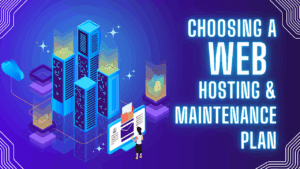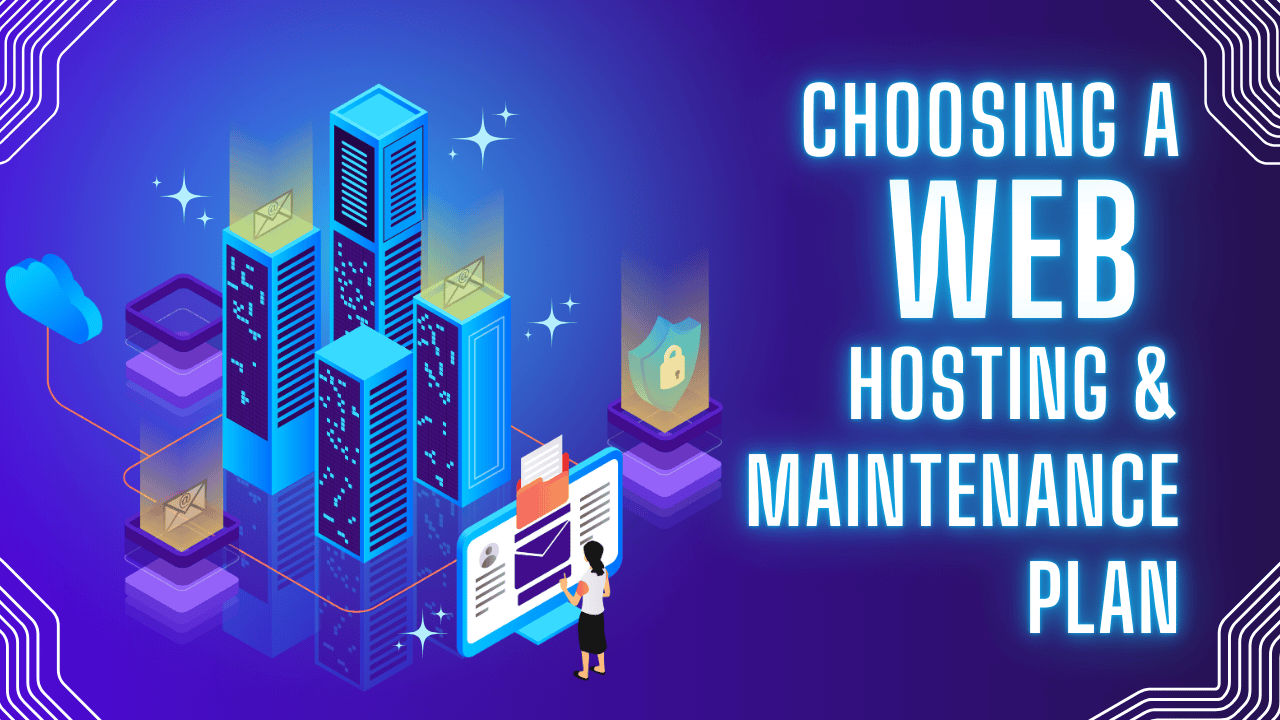
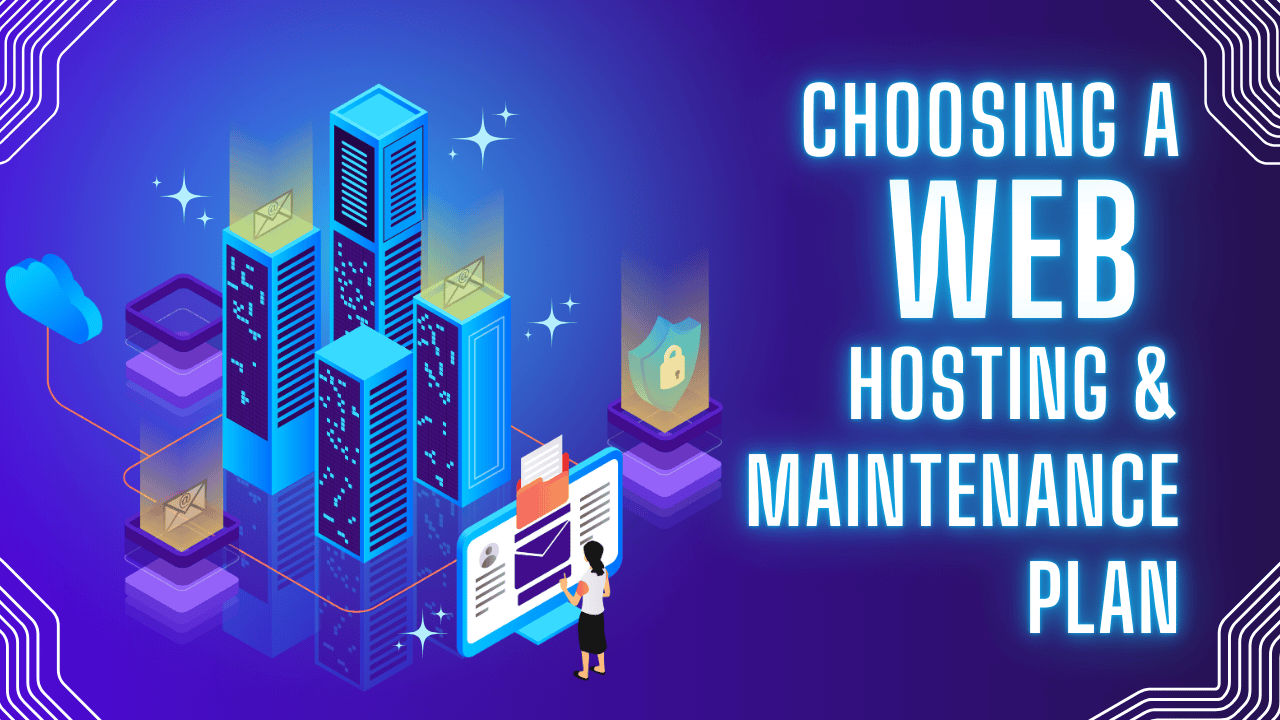
Your website is one of the most important assets of your business. It’s often the first impression people get of your brand, and it needs to be accessible, fast, and secure at all times. But before launching your site, there’s one crucial decision you’ll need to make: how to choose the right hosting and ensure your website is properly maintained. If you’re not tech-savvy, this can seem overwhelming – but don’t worry. This guide breaks it all down in clear terms so you can make confident, informed choices without needing a background in web development.
What is Web Hosting?
Website hosting is the service that allows your site to be seen on the internet. It works by storing all the files, images, and content that make up your site on a special type of computer called a server. When someone types your website’s address into their browser, that server delivers your content to them so they can view it.
A server is a high-powered computer designed to store websites and respond to requests from users online. It’s like a digital landlord that keeps your website online and accessible 24/7.
Your domain name is your website’s “home address” on the internet. For example, in www.mybusiness.com, that entire line is the domain. While web hosting provides the space, the domain name helps people find that space.
Understanding the Types of Web Hosting
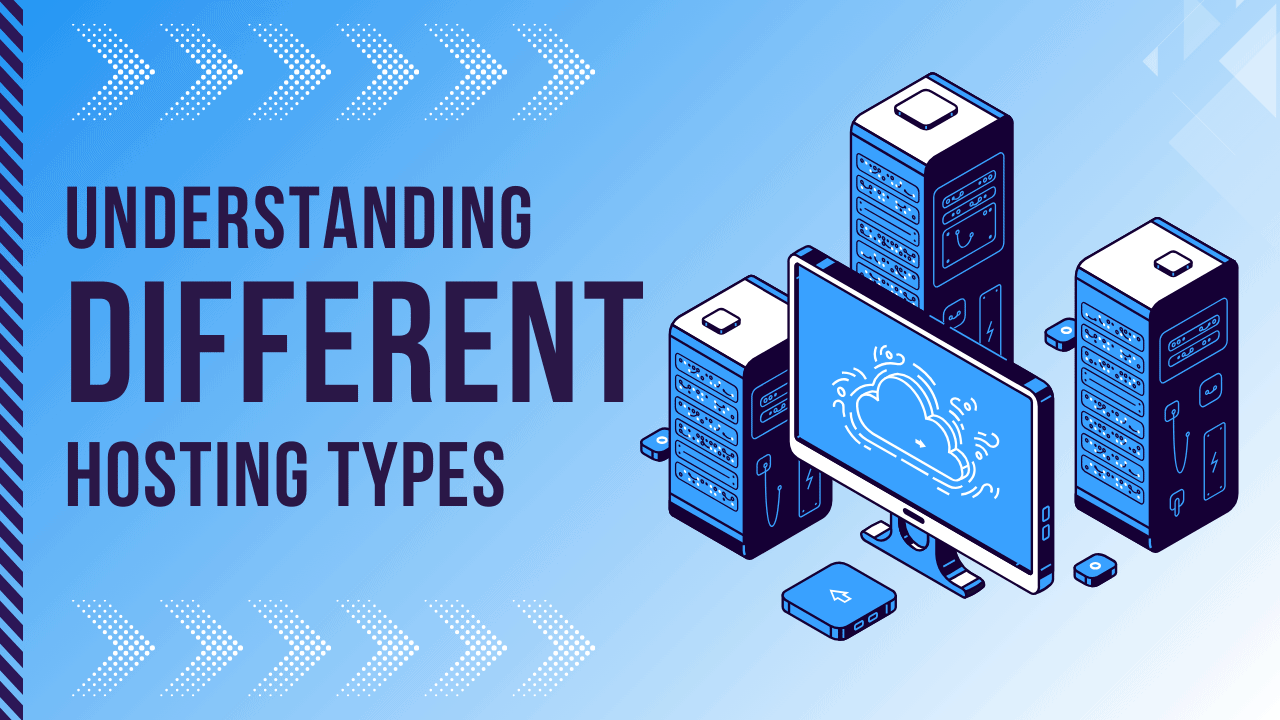
There are several types of hosting available, and the one you choose depends on your website’s size, traffic, and technical requirements.
Shared hosting is a basic and budget-friendly option, ideal for small or new websites. Your site shares a server with many others, similar to renting an apartment. It works well when your traffic is low, but performance can suffer is another site on the same server has a surge in visitors.
VPS hosting, or Virtual Private Server hosting, offers more resources and control than shared hosting. You still share a server, but you have your own dedicated section. Think of it as living in a condo – you have your own space and fewer neighbors.
Dedicated hosting means you have the entire server to yourself. It’s like owning a house. This setup is best for large businesses, eCommerce sites, or anyone needing top performance and high levels of security.
Cloud hosting spreads your website across several servers instead of just one. This makes your site more flexible and less likely to go down if one server has a problem. It’s scalable, meaning it can handle traffic spikes smoothly, making it a great choice for growing businesses.
Scalability refers to the ability to upgrade your hosting plan as your website’s needs increase – without starting from scratch.
Choosing the Right Web Host: What to Look For
Choosing a hosting provider isn’t just about picking the cheapest plan – it’s about ensuring your site performs well and stays protected.
Website speed plays a huge role in user experience and search rankings. Visitors expect your site to load in a few seconds, or they’ll leave. Look for hosts that offer SSD (Solid State Drive) storage, which loads data faster than traditional hard drives, and CDN (Content Delivery Network) options that store copies of your website on multiple servers around the world, improving load times for users in different locations.
Uptime is another critical factor. This is the percentage of time your site is online. Look for hosts that guarantee at least 99.9% uptime. Anything less can mean missed opportunities or lost sales.
Security is also essential. Choose a host that provides key features like an SSL certificate, which encrypts information passed between your website and its visitors. This is especially important if you collect payments or personal data. SSL also improves your search engine rankings.
You’ll also want regular backups, which are copies of your site stored in case something goes wrong. If your site crashes or is hacked, a backup lets you restore everything without starting from scratch.
Response customer support is vital, especially if you’re not managing your site on your own. Look for hosts with 24/7 support via phone, chat, or email.
What is Website Maintenance – and Why Does It Matter?

After your site is live, it still requires regular care. Website maintenance means updating your site’s software, checking for problems, and keeping everything running smoothly.
Security is the biggest reason to stay on top of maintenance. Hackers often target outdated websites that haven’t been patched or updated. Regular updates to your CMS (Content Management System) – like WordPress – as well as plugins and themes can help prevent these issues.
Maintenance also improves SEO, or Search Engine Optimization. Search engines favor websites that load quickly, stay updated, and work well on mobile devices. If your site is neglected, it can slip in search rankings.
User experience matters, too. Imagine a customer clicks a link on your site, but it leads to a 404 error page. That can damage trust and cause them to leave. Maintenance helps ensure all links work, pages load quickly, and content stays fresh.
Performance optimization is another key benefit. Over time, websites can become sluggish due to outdated code, large images, or too many plugins. Regular audits help clean things up and keep your site efficient.
Backups, as mentioned earlier, are another key part of maintenance. They ensure that if something goes wrong, you can restore your site quickly without losing data.
A Simple Website Maintenance Schedule
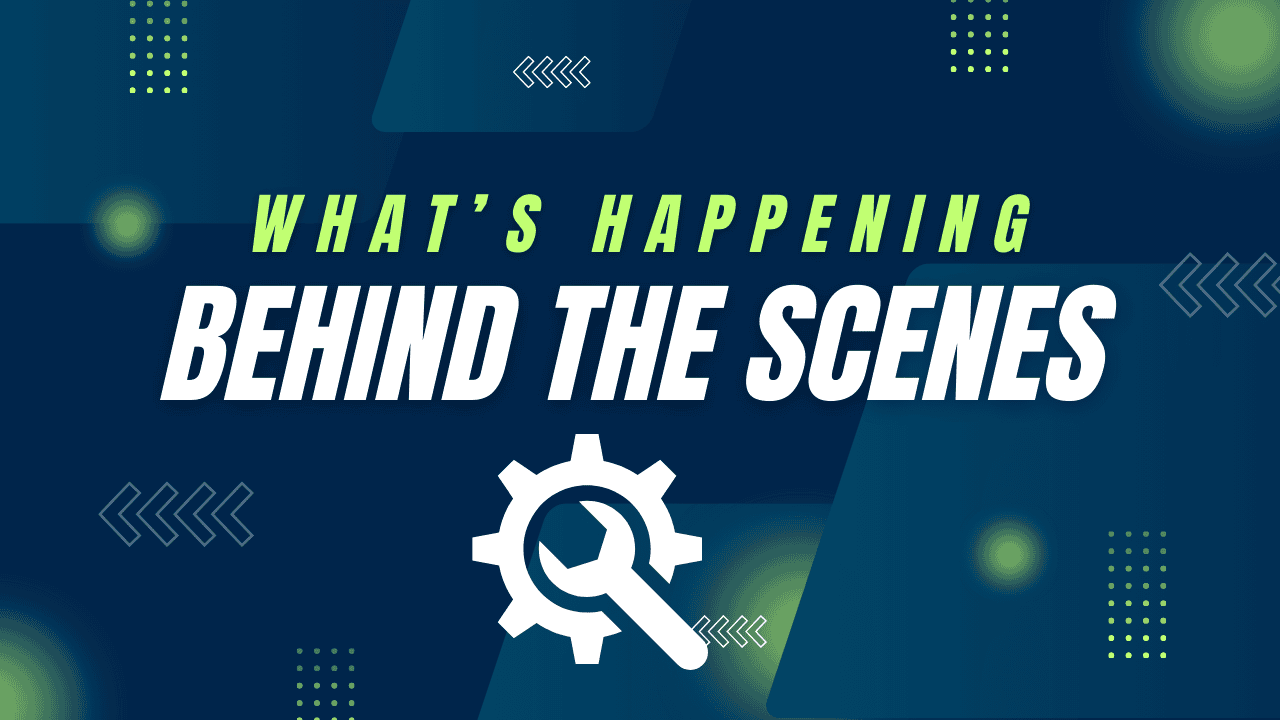
If you’re not doing maintenance yourself, it’s helpful to know what should be done behind the scenes.
Every week, you should check for broken links, moderate any blog or contact form spam, and review new content to keep it accurate.
Each month, you’ll want to update your CMS, plugins, and themes. This is also a good time to test any forms (like contact forms or checkout processes) and review basic analytics to see how your site is performing.
Quarterly, it’s smart to analyze your site design and structure. Is everything still relevant? Are there any outdated pages or broken layout elements? This is also a great time to update key pages for SEO and user experience.
Annually, you’ll need to renew your domain name and SSL certificate. You should also review your hosting plan to see if it still meets your business’s needs or if it’s time to upgrade.
Let’s Make It Simple: Why Professional Help Matters
Managing hosting and maintenance on your own can be time-consuming, especially if you’re running a business. Many business owners find it more effective to work with professionals who handle these technical aspects behind the scenes.
At AnoLogix, we specialize in helping businesses set up reliable, secure, and high-performing websites. Whether you’re just launching or already have a site that needs support, we can handle your hosting and maintenance so you can focus on your business. Our team monitors your site, keeps everything updated, and is always ready to help if something goes wrong.
Reach out today to learn more about our flexible hosting and maintenance packages. We’ll help you find the right solution – without the stress.
Frequently Asked Questions
What’s the difference between a domain name and hosting?
A domain name is your website’s address – what people type into their browser to visit your site (like www.yourbusiness.com). Hosting, on the other hand, is the space where your website’s files are stored. You need both for your website to be live: the domain name points visitors to the server where your website is hosted.
Can I change my hosting provider later?
Yes, you can change your hosting provider at any time. This is known as migrating your website. It involves moving all your website files and databases to a new hosting server. Many professional services, including AnoLogix, offer migration support to ensure a smooth transition.
What happens if I don’t maintain my website?
Without regular maintenance, your website can become slow, outdated, and vulnerable to security threats. Plugins or software may stop working, broken links may appear, and your search engine rankings may drop. Maintenance ensures your website stays secure, performs well, and provides a good user experience.
How often should I back up my website?
Ideally, you should back up your website at least once a week – or more frequently if your site changes often (such as eCommerce sites or blogs with frequent updates). Backups help restore your site quickly if it’s hacked, breaks, or experiences data loss.
What’s an SSL certificate and why do I need one?
An SSL certificate encrypts the data exchanged between your website and its visitors. It protects sensitive information like passwords or credit card details. It also makes your website show up as “secure” (with a padlock icon in browsers), which builds trust and helps with SEO.
How do I know which hosting type is right for me?
It depends on your website’s size, traffic levels, and goals. Shared hosting is great for small, low-traffic websites. VPS or cloud hosting is better for growing businesses. Dedicated hosting is best for large, high-traffic sites that require maximum performance. If you’re unsure, a web professional can help you assess your needs.
Is website maintenance a one-time task?
No, maintenance is an ongoing process. Just like a car needs regular oil changes and inspections, your website needs routine checkups to stay in peak condition. Ongoing maintenance includes updates, backups, security monitoring, and performance optimization.
Can I handle hosting and maintenance myself?
You can, especially if you’re tech-savvy and have the time. However, many business owners prefer to outsource these tasks to professionals to save time, reduce risk, and ensure their website always runs smoothly.
Final Thoughts
Choosing the right website hosting and committing to ongoing maintenance might not seem exciting at first, but they are foundational to the long-term success of your website – and by extension, your business. Whether you’re running a small local shop or launching an online store, your website is one of your most important business tools. It’s how potential customers find you, learn about what you offer, and decide whether to trust your brand.
Reliable website hosting ensures your site is fast, available, and secure. Without it, even the most beautifully designed website can struggle to perform. The right hosting plan gives you peace of mind, knowing that your site can handle visitors efficiently, scale with your growth, and stay protected from threats.
But hosting is just one piece of the puzzle. Regular website maintenance is equally essential. Keeping your software updated, optimizing site performance, performing backups, and protecting against vulnerabilities aren’t optional – they’re necessary tasks that protect your investment and support long-term growth. Think of maintenance as the behind-the-scenes work that keeps your site running smoothly so your visitors always have a great experience.
If you’re feeling overwhelmed by the technical details, you’re not alone. Many business owners don’t have the time or expertise to manage these responsibilities in-house, and that’s completely okay. Partnering with a professional team ensures your website remains in expert hands – so you can focus on what you do best.
At AnoLogix, we’re here to help. We provide reliable, secure hosting and offer comprehensive website maintenance services tailored to your specific needs. Whether you’re just getting started or looking to improve an existing site, our team is ready to support your goals and set you up for long-term success.
Your website deserves more than a one-time setup – it deserves consistent care and a strong foundation. Let’s make sure it gets exactly that!
Let's bring the spotlight to your business today.
From brainstorming to implementation, AnoLogix has successfully designed, created, developed and implemented websites for people and businesses since 2000.
With AnoLogix your business can skyrocket. Do you want to learn how we can help?
or call us for a FREE consultation at (904) 807-8961